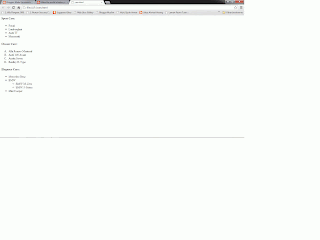Assalamualaikum
wbt. Today, we would like to share with
you a new topic we learnt that is about XML. XML stands for Extensible Markup
Language which has been designed simply to make the usage of Internet much more
easier. Simplicity, generality and usability are what emphasized by the usage
of XML. XML is widely used in the representation of arbitrary data structures
as we can find in web services. However, we have to strictly understand that XML
is not a replacement of HTML. XML has
been designed more specifically to carry data then to display it. XML is
however as important as HTML to the foundation of Web as it is the most common
tool for data transmissions between all sorts of applications. Below we are
going to provide you with the XML syntax and tables as well as some links for
your own research and understanding:
<?xml
version="1.0"
encoding="ISO-8859-1"?>
<note>
<to>Tove</to>
<from>Jani</from>
<heading>Reminder</heading>
<body>Don't forget me this weekend!</body>
</note>
<note>
<to>Tove</to>
<from>Jani</from>
<heading>Reminder</heading>
<body>Don't forget me this weekend!</body>
</note>
| HTML | XML |
| About displaying information | About carrying information |
| No need to have Closing Tag | All elements Must Have a Closing Tag |
| Tags are not case sensitive | Tags are case sensitive |
If you want to know further,you may refer to this link : http://www.w3schools.com/xml/xml_whatis.asp